How can we help?
Categories
What are reports?
Reports are used to provide an auditee with an audit result with or without different focal points. Weaknesses and potential for optimization are thus clearly communicated.How can I create a report?
- Click on “Audit management
- Select the “Audits performed” tab
- Select the audit for which you want to create a report
- Click on the “Report” tab
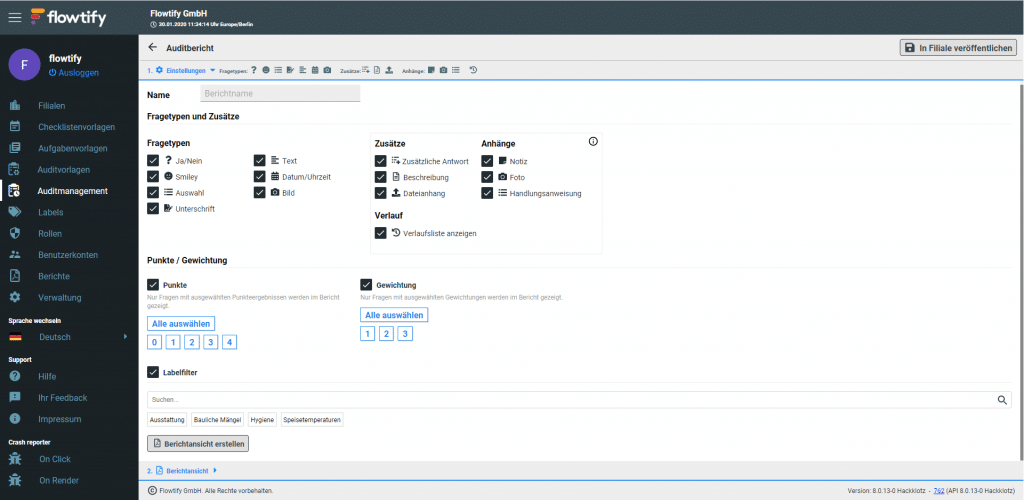 It is possible to create an unlimited number of individual focus reports. To do this, perform the following steps:
It is possible to create an unlimited number of individual focus reports. To do this, perform the following steps:
- Click on the “+” at the bottom right
- Enter a name for the report (optional)
- Select question types, additions, and attachments to appear in the report. Additions are content that was added when the audit was created. Attachments were added by the auditor during the audit. Ask yourself here what you want the auditee to see.
- Select points and weighting. In this way it is possible to filter out certain categories of evaluation (e.g. devaluations that should be paid special attention to, but were not yet deficiencies). Points offer the possibility to filter the best and the worst results. With the weighting you filter more or less “important” results.
- Additionally, select a label filter if you want to map certain topics in a separate report (e.g. structural deficiencies for property management).
- Click on “Cover sheets”.
How can I edit a report?
Reports once finalized cannot be edited. Neither by the creator (company level), nor by the recipient (branch level).How can I delete a report?
Reports are permanently stored with the corresponding audit. Document ID: EN30.008Table of Contents
